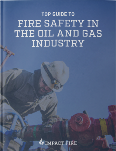6 Effective Computer and Server Room Fire Prevention Tips
- Start with a professional fire risk assessment
- Install a suitable clean agent fire suppression system
- Keep server rooms clean and well-maintained
- Cool the room according to system requirements
- Schedule regular inspections
- Provide hands-on training for IT personnel
Server rooms are one of the most expensive and valuable business areas. Your company’s IT infrastructure is indispensable with our ever-increasing dependence on technology. If something were to damage the equipment in your server room, there’s a good chance you would suffer a severe loss of business continuity.
That’s why a server room fire is one of the most catastrophic things that can happen to any business. Taking steps to protect your server room from fire does more than protect your computer equipment—it helps to safeguard your entire business.
Let’s review common causes of computer and server room fires before discussing a few effective fire prevention strategies.
4 Common Causes of Server Room Fires
Here are four common causes of server room fires.
1. Electrical Failure in IT Equipment - Overloading or short-circuiting of electrical components such as switches or power inverters is the most common cause of server room fires.
2. Overheated Electronics - Electronics become a fire risk when the cooling system fails and the electronic components overheat.
3. Subfloor Wiring Malfunctions - Fires can ignite due to faulty or malfunctioning wiring in the subfloor.
4. Fires Originating in Other Areas of the Building - Server rooms are more vulnerable to fires that originate elsewhere because of preexisting wall and ceiling cable penetrations.
6 Effective Computer and Server Room Fire Prevention Tips
Most companies can’t afford data loss and business downtime resulting from a server room fire. Here are six computer and server room fire prevention tips you can’t ignore.
1. Start with a Professional Fire Risk Assessment
The first step in server room fire prevention is to have qualified fire protection professionals conduct a fire risk assessment. Fire prevention professionals are well-versed in local and national fire and life safety codes relating to technology centers such as NFPA 75.
This standard provides guidelines for fire protection in server rooms, including special hazard fire suppression systems, automatic detection systems, portable fire extinguishers, and all other safety features to consider.
A fire risk assessment should be an integral part of the design process, if you’re building a new server room or IT center. A thorough assessment conducted in advance can help minimize delays and decrease expenses.
2. Install a Suitable Clean Agent Fire Suppression System
Clean agent fire suppression systems limit damage to computer equipment and require little or no clean-up after deployment. These systems are gas-based instead of fluid-based. They respond and suppress fire quickly and cleanly. Clean agent fire suppression systems can also extinguish fires inside enclosed equipment, making them ideal for technology applications.
Depending on your server room’s size and configuration, you may need a specific type of clean agent fire suppression system to best protect your investment. By partnering with a knowledgeable fire protection company, they can determine the clean agent fire suppression system most suited to your application.
3. Keep Server Rooms Clean and Well-Maintained
Cleaning and maintaining your server room is not just a matter of organization—it can also help prevent fires from starting. Never use your computer or server room as a storage closet, especially for combustibles.
Some standard server room maintenance to consider is keeping the room clear of extraneous items and cleaning and maintaining your IT equipment. Allowing dust and debris to settle on equipment adds flammable material and increases heat load. When a fire sparks, dust and debris become kindling, exacerbating incipient stage fires.
4. Cool the Room According to System Requirements
Keeping the IT room cool is an effective way to prevent overheating of equipment. Overheated electronics are a fire hazard and can damage sensitive electronics. Install the proper cooling equipment, and maintain it correctly to avoid failure. Many server room designs include monitoring and alarm systems that notify you of a problem before it becomes dangerous.
5. Schedule Regular Inspections
Inspections are critical for server room equipment upkeep and fire prevention. You should schedule periodic third-party inspections to verify that your room is safe and compliant. If you have installed fire protection equipment, ensure it’s properly tested and maintained by a fire protection professional.
Your employees can also perform regular checks that allow you to correct any potential hazards. One big area to look for is wires and power cords. Frayed or damaged cords increase fire risk, as a spark could easily ignite the room. Check for damage, and make repairs quickly.
Related Resource
WHY TO REGULARLY INSPECT YOUR FIRE AND LIFE SAFETY SYSTEMS
Discover the benefits of inspecting your fire protection systems. Learn More →
6. Provide Hands-On Training for IT Personnel
When fires start, human behavior is one of the most significant factors determining whether it will be a minor setback or a catastrophic disaster. Provide hands-on fire extinguisher training to your IT employees and empower them to act quickly in the face of a fire.
Make sure you have the proper portable fire extinguishers in your IT area. Commonly used dry chemical fire extinguishers can damage sensitive electronic equipment. Only a clean agent portable fire extinguisher should be used in IT areas.
Keep Your Server Room Safe and Compliant
A fire in your server room can damage valuable equipment and result in the downtime of critical business operations. Beyond the physical damage, server room fires can damage your reputation and cause your business to break pre-established service level agreements (SLAs).
To avoid these outcomes, businesses should partner with a qualified fire protection company. Licensed technicians offer a wide range of services, including inspections, preventative maintenance, and emergency repairs, to ensure regulatory compliance and the continual protection of expensive assets and equipment.
Editor's Note: This post was originally published on February 24, 2019, and has been updated for accuracy and current best practices.